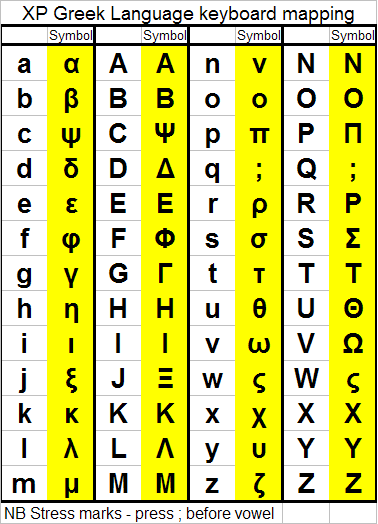Setting up a Greek Keyboard layout on Windows XP
Go to Control Panel by clicking on START/CONTROL PANEL
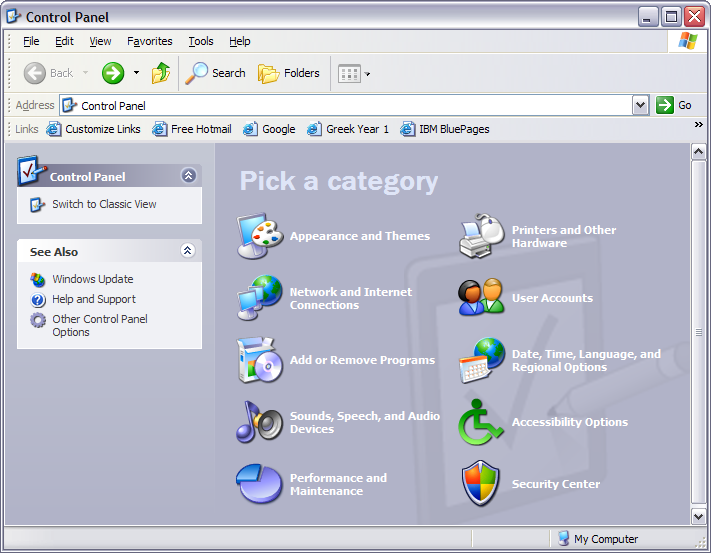
Choose Date, Time, Language, and Regional Options
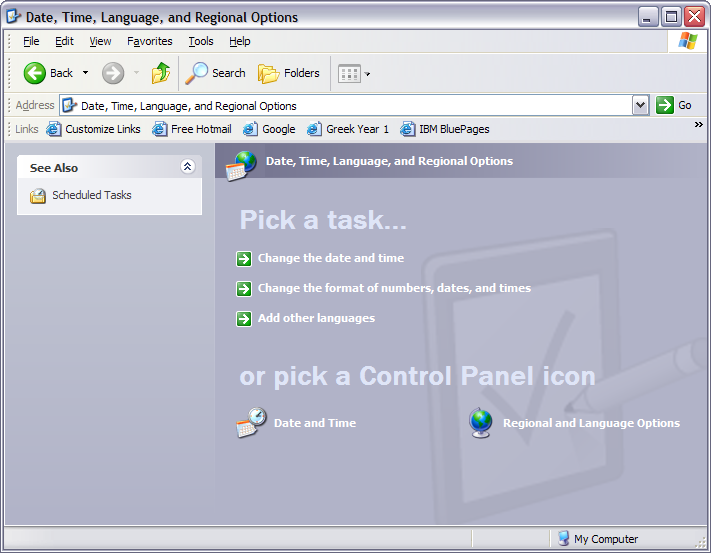
Choose Regional and Language options

And on the Languages tab choose Details
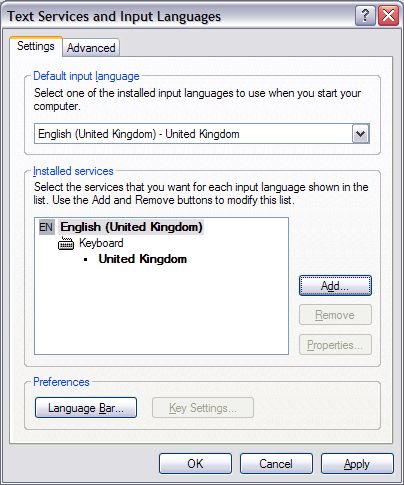
Choose Add
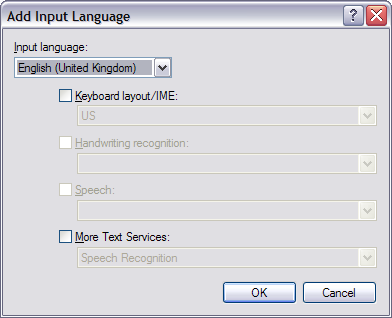
In the Input Language field select Greek (or which ever other keyboard layout you want)
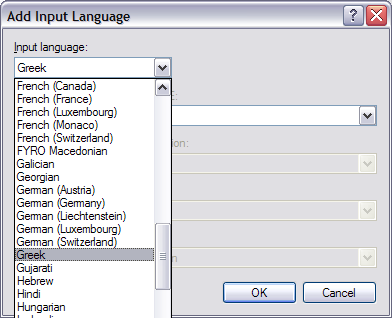
And Click OK

Click OK again to exit back to Control panel and then close control Panel

You should now (or after a reboot) be able to see a small button on the bottom right of the screen as shown above by the red circle. Click on this to switch between the different language keyboard layouts.
For Greek the mapping of Greek characters on to a UK standard keyboard is as shown below, but you can buy transparent stickers for your keyboard to make life easier at this website:
http://www.latkey.com/keyboard_stickers.asp?SubCat=9